Python: Download Gambar dengan Resolusi Tertinggi dari Laman Web
Kali ini kita coba gunakan Python untuk mengunduh gambar dengan resolusi tertinggi dari laman web (web page) target.
Berikut adalah gambar yang berhasil di-download dari URL target.
import requests
from os.path import basename
from bs4 import BeautifulSoup
from PIL import Image
import io
import matplotlib.pyplot as plt
import numpy as np
#URL target (disini ada beberapa gambar yang bisa di-download)
url = 'http://www.teknologi-bigdata.com/2019/08/buku-teknologi-big-data-edisi-revisi.html'
r = requests.get(url)
soup = BeautifulSoup(r.content)
max_res = 0
for link in soup.select('img[src^=http]'):
lnk = link['src']
img_bytes = requests.get(lnk).content
img_file = Image.open(io.BytesIO(img_bytes))
width, height = img_file.size
resolution = width * height
if max_res < resolution:
max_res = resolution
max_size = str(width) + 'x' + str(height)
max_img_file = img_file
print('highest res = ' + str(max_res) + ', max size = ' + max_size)
max_img_file.save('featured_image.' + str(max_img_file.format))
print('featured_image saved')
#Tampilkan gambar yang sudah di-download dengan MatplotLib
plt.imshow(np.array(max_img_file))
highest res = 327680, max size = 512x640
featured_image savedBerikut adalah gambar yang berhasil di-download dari URL target.



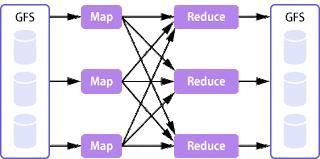






Comments